
Make Your Livestreams Unforgettable
Make Your Livestreams Unforgettable. Live streaming has become essential to online content creation, allowing individuals to engage with their audience in real time. While it can be a fun and exciting experience, developing unique and memorable ideas for your live streams can also be challenging. That’s why we’ve compiled a list of 10 fun stream ideas that will make your live streams unforgettable! Whether you’re a gamer, a musician, or a lifestyle vlogger, there’s something for everyone. So get ready to entertain, engage, and create unforgettable moments with your audience. Let’s dive in!
Get Creative: Fun and Unique Livestream Ideas
If you want to make your live streams unforgettable, it’s time to get creative! Here are ten fun and unique livestream ideas that will captivate your audience:
1. DIY Craft Tutorial:
Share your creativity with your audience by showcasing a step-by-step DIY craft tutorial. Whether creating handmade jewelry, painting, or upcycling old items, viewers will love learning new crafting techniques from you.
2. Cooking Show:
Take your viewers on a culinary journey by hosting a live cooking show. Share your favorite recipes, cooking tips, and tricks, and engage with your audience as you prepare delicious meals and treats.
3. Virtual Concert:
If you’re a musician or vocalist, why not host a virtual concert for your fans? Set up a stage in your home, perform original songs or cover popular music, and interact with your audience through live chat.
4. Fitness Challenge:
Engage your viewers in a fun and energetic livestream by hosting a fitness challenge. Whether it’s a dance workout, HIIT session, or yoga flow, get your audience moving and encourage them to join in the exercise.
5. Q&A Session:
Connect with your audience personally by hosting a live Q&A session. Invite your viewers to ask questions about your life, interests, or expertise and provide insightful and entertaining responses.
6. Game Night:
Transform your livestream into a virtual game night by playing interactive games with your audience. It could include online trivia quizzes, multiplayer video games, or classic board games adapted for a virtual setting.
7. Virtual Book Club:
If you’re an avid reader, consider hosting a virtual book club live stream. Choose a book to discuss and analyze with your audience, creating a space for literary enthusiasts to connect and share their thoughts.
8. Travel Vlog:
Take your audience on a virtual adventure by hosting a travel vlog Livestream. Share your travel experiences, show them breathtaking landscapes, and provide insider tips for future travel plans.
9. Language Learning Session:
If fluent in multiple languages, offer a livestream language learning session. Teach your audience basic phrases, pronunciation, and cultural insights, making language learning interactive and fun.
10. Comedy Show:
Spread laughter and joy by hosting a live-stream comedy show. Share your original jokes and comedic sketches, interact with your audience, and create a light-hearted atmosphere for everyone to enjoy.
These fun and unique livestream ideas will entertain your audience and create lasting memories and connections. Choose the concept that best aligns with your interests and skills, and let your creativity shine during your live streams. Get ready to captivate your audience and make your live streams unforgettable! Keep experimenting with different ideas to keep your live streams fresh and exciting.
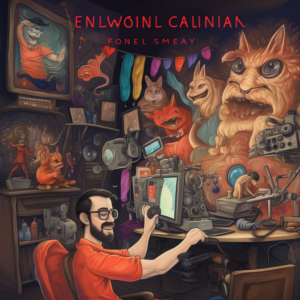
Make Your Livestreams Unforgettable
Let the Games Begin: Gamify Your Livestreams
If you want to take your live streams to the next level and engage your audience in a fun and interactive way, it’s time to gamify your content. Gamification adds an element of excitement and competition to your live streams, keeping viewers entertained and coming back for more. Here are three creative ways to gamify your live streams:
1. Trivia Challenges:
Test your viewers’ knowledge and spark their competitive spirit with live trivia challenges. Prepare questions related to your content or specific themes, and invite your audience to participate by submitting their answers in the chat. Keep score and announce the winners at the end of each round or session. You can even offer prizes to incentivize participation and create a friendly rivalry among your viewers.
2. Interactive Polls and Voting:
Incorporating interactive polls and voting systems gives your audience the power to make decisions in your live streams. Do it through various platforms and tools that allow viewers to vote on different options or outcomes. You can use polls to gather opinions on topics or make choices that affect the direction of your live stream, such as selecting which game to play next or determining the outcome of a storyline. Get creative with your poll questions, and acknowledge and respond to the results in real-time.
3. Challenges and Mini-Games:
Spice up your live streams by introducing challenges and mini-games involving you and your audience. It can range from simple trivia challenges to physical tasks or virtual scavenger hunts. For example, you can challenge your viewers to complete a job within a given time frame and encourage them to share their progress on social media using a specific hashtag. You can also create mini-games within your live streams that require audience participation, such as name that tune or guessing games. Incorporate points or leaderboards to incentivize engagement and keep track of the top performers.
You entertain your audience by gamifying your live streams, fostering community and active participation. The element of competition and interactivity adds a layer of excitement that keeps viewers engaged throughout the entire live stream. Experiment with different games and challenges to find what resonates best with your audience and aligns with your content. Get ready to let the fun begin and make your live streams an unforgettable experience for your viewers.
Dive into a New World: Virtual Reality Livestreams
Our experience and interaction with digital content has been revolutionized by virtual reality (VR). From gaming to education, VR offers a unique, immersive experience that transports users to a new world. By incorporating VR into your live streams, you can provide your audience with an unforgettable experience and create a truly immersive and interactive livestream experience.
Here are a few ideas to dive into a new world and incorporate virtual reality into your live streams:
1. Virtual Tours: Make Your Livestreams Unforgettable
Take your viewers on virtual tours of exotic locations, historical landmarks, or fictional worlds. Utilize VR technology to provide a 360-degree view of the surroundings and allow your audience to explore the virtual environment with you. Whether walking through the streets of Paris or exploring ancient ruins, virtual tours can captivate your audience and make them feel like they are there.
2. VR Gaming Livestreams:
Gaming live streams are already popular, but adding a VR element takes it to a new level. Stream yourself playing VR games and invite your audience to join the action. Whether battling zombies in a post-apocalyptic world or competing in a virtual sports tournament, VR live streams offer an immersive experience that traditional gaming streams can’t replicate.
3. VR Challenges and Experiments:
Create unique challenges or experiments that require VR technology. For example, you can challenge your viewers to complete a virtual escape room or solve puzzles in a virtual reality environment. You can also conduct scientific experiments or simulations that allow your audience to witness and participate in groundbreaking discoveries. The possibilities are endless for creating engaging and interactive VR challenges.
4. Virtual Meetups and Events: Make Your Livestreams Unforgettable
With VR technology, you can host virtual meetups and events that unite people worldwide. Whether a virtual conference, a live concert in a virtual venue, or a virtual meetup where like-minded individuals can connect and interact, VR live streams provide a sense of community and connection that transcends physical boundaries.
By incorporating virtual reality into your live streams, you offer your audience a unique and immersive experience and pushing the boundaries of traditional live streaming. VR technology allows you to create a genuinely interactive and unforgettable experience that will leave your viewers wanting more. So, dive into a new world and let virtual reality take your live streams to new heights.
Music to Your Ears: Live Music Performances
There’s something magical about live music performances. The energy, the connection between the artist and the audience, and the joy of experiencing music in real time are unparalleled. Incorporating live music performances can be a game-changer if you want to make your live streams unforgettable. Here are some ideas to help you bring the magic of live music to your live streams:
1. Virtual Concerts:
Bring the concert experience to your live stream by hosting virtual concerts featuring talented musicians and bands. Whether it’s a solo acoustic performance or a complete band set, virtual shows allow you to showcase artists’ raw talent and passion from the comfort of your own space. Collaborate with local musicians or even invite well-known artists to perform virtually and create a memorable experience for your audience.
2. Jam Sessions: Make Your Livestreams Unforgettable
Turn your live stream into a virtual jam session by inviting musicians to join you for an improvised musical performance. Do it with musicians from different genres or even musicians from other parts of the world. Encourage collaboration and experimentation, and let the music flow organically. The spontaneity and creativity of a jam session can captivate your audience and create a unique experience they won’t forget.
3. Behind-the-Scenes Studio Sessions:
Take your viewers behind the scenes of a music recording or rehearsal session. Allow them to witness the creative process and the hard work of crafting a song or an album. Share insights, stories, and anecdotes, and give your audience a glimpse into the world of music production. This behind-the-scenes experience will make your live streams more intimate and personal, building a deeper connection with your audience.
4. Collaborative Performances: Make Your Livestreams Unforgettable
Collaborate with other musicians or performers to create a one-of-a-kind livestream experience. Collaborative performances add excitement and intrigue to your live streams, whether a duet, a mashup of different songs, or a creative collaboration that combines music with other art forms like dance or visual art. Showcasing different talents coming together in harmony can leave a lasting impression on your audience.
5. Interactive Music Sessions:
Engage your audience by incorporating interactive elements into your live streams. For example, you can take song requests, host live Q&A sessions during the performance, or even invite viewers to join in and sing or play along. This level of interaction makes your audience feel like they are part of the performance, creating a sense of community and connection.
Bringing live music performances to your live streams offers your audience a unique and immersive musical experience. Whether through virtual concerts, jam sessions, behind-the-scenes studio sessions, collaborative performances, or interactive music sessions, live music can elevate your live streams to new heights and leave a lasting impact on your viewers. So, get ready to make some beautiful music and let the melodies fill the airwaves of your live streams.
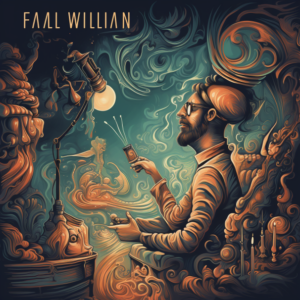
Make Your Livestreams Unforgettable
Lights, Camera, Action: Livestreaming Behind-the-Scenes
Live streaming has revolutionized how we consume content and interact with our favorite creators. It has allowed us to peek behind the curtain and glimpse the behind-the-scenes of various industries. If you want to take your live streams to the next level and make them unforgettable, incorporating behind-the-scenes content can create a unique and immersive experience for your audience. Here are some ideas to help you livestream behind-the-scenes footage:
1. Studio Tour:
Take your viewers virtual tour of your studio or workspace. Show them where the magic happens and give them a sneak peek into your creative process. Share the equipment you use, the setup for your live streams, and any interesting or unique aspects of your workspace. This behind-the-scenes tour will allow your audience to connect with you and gain insights into your creative environment.
2. Pre-Show Preparation: Make Your Livestreams Unforgettable
Livestreaming events often require significant preparation. Whether setting up the lighting, testing the sound equipment, or rehearsing your performance, sharing this pre-show preparation with your audience can be exciting and informative. Take them behind the scenes as you prepare for your live stream, and give them a taste of the hard work of creating a seamless and engaging experience.
3. Guest Interviews:
If guests or collaborators join you on your live stream, consider conducting brief interviews with them before or after the main event. Use this opportunity to introduce your audience to your guests, ask them about their background and expertise, and give them a chance to interact with your audience. This behind-the-scenes glimpse into the interactions and conversations happening off-camera adds depth and authenticity to your live streams.
4. Equipment and Tech Setup: Make Your Livestreams Unforgettable
Livestreaming requires a certain level of technical expertise and equipment setup. Showcasing the equipment you use and explaining how it enhances the quality of your live stream can be fascinating for your audience. Share tips and tricks for getting the best audio and video quality, adjusting lighting, and troubleshooting common technical issues. This behind-the-scenes look at your tech setup will educate your audience and inspire aspiring live streamers to up their game.
5. Post-Show Wrap-up:
After your live stream event, consider hosting a post-show wrap-up session where you reflect on the highlights, challenges, and overall experience. Share moments from the live stream that didn’t make it to the final cut, discuss any funny or memorable behind-the-scenes mishaps, and answer questions from your audience. This post-show wrap-up will give your viewers an intimate look at the behind-the-scenes of your live stream and allow them to connect with you on a more personal level.
By live streaming behind-the-scenes content, you are offering your audience an exclusive look into your creative process and the inner workings of your live streams. Whether through studio tours, pre-show preparation, guest interviews, equipment, tech setup tutorials, or post-show wrap-ups, behind-the-scenes livestreams add depth, authenticity, and excitement to your content. So, grab your camera, hit the record button, and let your audience join you on a journey behind the curtain of your livestreams.
Interact and Engage: Q&A Sessions and Polls
One of the most effective ways to make your live streams unforgettable is to incorporate interactive elements that allow your audience to engage with you in real time. Q&A sessions and polls are popular options that foster community, provide valuable insights, and make your live streams more interactive. Here are some ideas to help you incorporate Q&A sessions and polls into your livestreams:
1. Pre-Stream Questions:
Encourage your audience to submit their questions before the livestream begins. Collect these questions and select a few to answer during the live stream. It allows you to prepare thoughtful responses and ensures that you address topics that interest your viewers.
2. Live Q&A:
Dedicate a portion of your live stream to answering questions from your audience in real time. Encourage viewers to ask questions in the chat or through a designated Q&A feature. Take the time to read and respond to as many questions as possible, acknowledging the person who asked the question. This direct interaction can make your audience feel heard and valued.
3. Opinions: Make Your Livestreams Unforgettable
You can ask your audience for their opinions and insights through polls during your livestream. You can use polls to collect feedback on specific topics, make decisions collaboratively, or create a fun and interactive experience. Consider using platforms that allow you to create live polls that viewers can participate in by selecting their preferred option. Display the results on-screen to add excitement and encourage further discussion.
4. Ask Me Anything (AMA) Sessions: Make Your Livestreams Unforgettable
Designate a livestream specifically for an “Ask Me Anything” session where your audience can submit any questions they have for you. This format allows for more in-depth and personal responses as you can reflect on and share your experiences, knowledge, and expertise. AMA sessions can be highly engaging and provide a unique opportunity for your audience to connect with you on a deeper level.
5. Guest Q&A:
If a guest or collaborator is joining you on your livestream, consider incorporating a Q&A session focused on them. Invite your audience to submit questions for your guest, allowing them to learn more about their background, work, or expertise. This interaction not only adds diversity to your live stream but also provides valuable insights and perspectives for your viewers.
By incorporating Q&A sessions and polls into your live streams, you create opportunities for participation and engagement from your audience. Whether through pre-stream questions, live Q&A, polls, AMA sessions, or guest Q&A, these interactive elements foster a sense of community, encourage collaboration, and make your livestreams unforgettable. So, get ready to interact, engage, and create meaningful connections with your audience during your next livestream.
Unleash Your Inner Chef: Livestream Cooking Shows
Livestream cooking shows have become increasingly popular in recent years and for good reason. They offer a unique and interactive way for aspiring chefs or food enthusiasts to share their culinary skills and passion with an audience in real-time. If you want to make your live streams unforgettable, hosting a cooking show can be fun and engaging. Here are some tips to help you unleash your inner chef and create a memorable livestream cooking experience:
1. Choose Your Signature Dishes: Make Your Livestreams Unforgettable
Select a few signature dishes you feel confident preparing that showcase your culinary style. Consider words that are visually appealing, delicious, and have broad appeal. It will help attract and engage a wide audience.
2. Plan and Prep in Advance: Make Your Livestreams Unforgettable
Before going live, ensure you have all your ingredients, utensils, and equipment prepared and organized. It’s essential to plan your cooking process, including the order in which you’ll prepare ingredients and the steps to ensure a smooth live stream.
3. Share Your Expertise:
As you cook, share your knowledge and expertise with your audience. Explain techniques, discuss ingredient choices, and offer tips and tricks to enhance their cooking skills. It educates your viewers, adds value to your livestream, and keeps them engaged.
4. Engage with Your Audience:
Livestreams are all about interaction, so actively engage with your viewers throughout the cooking process. They should be encouraged to ask questions, give feedback, and share their cooking experiences. Respond to their comments and make them feel like they’re a part of the show.
5. Provide Recipe Details: Make Your Livestreams Unforgettable
To make your cooking show even more valuable to your audience, provide detailed recipes and instructions during the live stream or in the video description. It allows viewers to recreate your dishes independently and enhances the overall experience.
6. Showcase Plating and Presentation:
Presentation is vital in cooking. Take the time to plate your dishes beautifully and discuss the importance of representation with your audience. Share plating tips and techniques to elevate the visual appeal of your creations.
7. Experiment with Different Cuisines and Themes: Make Your Livestreams Unforgettable
To keep your cooking shows fresh and exciting, experiment with different cuisines and themes. It can include regional cuisines, seasonal ingredients, or specific pieces like healthy cooking or dessert specialties. Variety will keep your audience engaged and excited for each new livestream.
8. Collaborate with Other Chefs or Food Influencers:
Consider inviting guest chefs or collaborating with other food influencers to bring a unique perspective to your livestream cooking shows. It can add diversity and expertise and increase your reach by tapping into your audience.
By unleashing your inner chef and hosting livestream cooking shows, you can share your passion for food, engage with a like-minded community, and create an unforgettable experience for your viewers. So, put on your apron, gather your ingredients, and prepare to cook up a storm in your next live stream!
Spark Inspiration: Livestream DIY and Craft Sessions
Livestream DIY and craft sessions have gained immense popularity in recent years and for good reason. These interactive live streams provide a platform for creative individuals to showcase their crafting skills, share unique DIY projects, and inspire their audience in real-time. If you want to make your live streams unforgettable, hosting DIY and craft sessions can be fun and engaging. Here are some tips to help you spark inspiration and create a fantastic livestream crafting experience:
1. Choose Your Craft: Make Your Livestreams Unforgettable
Start by deciding on a craft or DIY project you are passionate about and feel confident demonstrating. Choose a craft that showcases your skills and interests, whether it’s knitting, painting, pottery, or jewelry making.
2. Prepare Your Materials:
Before going live, ensure you have all the necessary materials and tools prepared and organized. Having everything at hand will smooth the livestream process and enable you to focus on crafting and engaging with your audience.
3. Share Techniques and Tips:
As you demonstrate your craft, share your knowledge and expertise with your viewers. Explain different techniques, discuss material choices, and offer tips and tricks to enhance their crafting skills. It educates your audience, adds value to your livestream, and keeps them engaged.
4. Interact with Your Viewers: Make Your Livestreams Unforgettable
Livestreams are all about interaction, so actively engage with your viewers throughout crafting. Let them know you are there for them if they have any questions, feedback, or crafting experiences. Respond to their comments and make them feel like they are a part of the session.
5. Provide Step-by-Step Instructions:
To make your DIY and craft sessions more valuable to your audience, provide step-by-step instructions either during the live stream or in the video description. It allows viewers to follow along and recreate the project independently, enhancing their crafting experience.
6. Showcase Variation and Creativity:
Demonstrate different variations and creative twists that applies to the craft or DIY project. Encourage your viewers to think outside the box and personalize their creations. Inspire them to experiment with colors, patterns, or materials to make the project theirs.
7. Collaborate with Other Crafters or DIY Enthusiasts:
Consider collaborating with other crafters or DIY enthusiasts to bring a unique perspective to your livestream sessions. It can include guest crafters specializing in different crafts or influencers with a strong following in the crafting community. Collaborations can add diversity and expertise and expand your reach to a broader audience.
8. Create a Sense of Community: Make Your Livestreams Unforgettable
Establishing a sense of community is crucial in livestream crafting sessions. Encourage your viewers to share their completed projects on social media and tag you. It promotes a sense of accomplishment and creates a community of like-minded crafters who can inspire and support each other.
By hosting livestream DIY and craft sessions, you can share your passion for crafting, inspire creativity, and foster a sense of community among your viewers. So, gather your materials, set up your crafting space, and get ready to spark inspiration in your next live stream!
Spread Some Laughter: Livestream Comedy Shows
Livestream comedy shows have become a popular form of entertainment, attracting audiences from all over the world. With the ability to connect with viewers in real time and share laughter, hosting a live-stream comedy show can be a fun and unforgettable experience. Here are some ideas to make your livestream comedy shows stand out and spread some laughter:
1. Plan Your Material:
Before going live, take some time to plan your comedy material. Consider your style of humor and choose jokes and anecdotes that align with your comedic persona. Prepare a mix of observational humor, storytelling, and punchlines to entertain your audience.
2. Engage with Your Viewers:
Livestreams thrive on interaction, so engage with your viewers throughout the show. Encourage them to comment, share their reactions, and even suggest topics for jokes. Respond to their comments and create a sense of camaraderie, making them feel like they are a part of the comedy show.
3. Consider Improvisation:
While having a set list of jokes is essential, be bold and incorporate some improvisation into your livestream comedy show. React to comments from viewers, make playful banter, and embrace the unexpected. This spontaneity adds an element of surprise and keeps the show fresh and entertaining.
4. Guest Performers:
Collaborating with other comedians or inviting guest performers can add variety and excitement to your livestream comedy show. It provides an opportunity to showcase different comedic styles and perspectives. Please coordinate with your guests in advance and make sure their internet connection is stable for seamless performance.
5. Use Visual Aids:
Livestream comedy shows are not limited to just jokes and storytelling. Consider incorporating visual aids such as props, slides, or funny videos to enhance the comedic experience. These graphic elements can add another layer of humor and captivate your audience’s attention.
6. Create a Warm and Welcoming Environment:
Comedy shows thrive on creating a welcoming and inclusive atmosphere. Introduce yourself at the beginning of the live stream and make your viewers feel comfortable. Avoid offensive or divisive jokes that may alienate your audience. Spread positivity and laughter, and create an environment where everyone can enjoy the show.
7. Interact with Chat:
Monitor the chat section during your livestream comedy show and interact with your viewers’ comments. Read out funny comments, respond to questions, and acknowledge their presence. This level of engagement makes viewers feel important and provides them with motivation to stay on the show for the duration.
8. Incorporate Audience Participation:
Get your viewers involved in the comedy show by incorporating audience participation segments. It can include asking them to share funny stories, responding to funny prompts, or inviting viewers to join you on-screen for a comedic skit. Audience participation adds an interactive element and makes the live-stream comedy show a memorable experience.
9. Promote Post-Show Interaction:
After the livestream comedy show, encourage your viewers to continue the laughter by sharing funny moments or jokes on social media. Create a dedicated hashtag for your presentation and enable viewers to use it when sharing their favorite moments. It helps spread the laughter beyond the live stream and builds a community of comedy enthusiasts.
10. Seek Feedback and Improve:
Livestream comedy shows provide continuous improvement opportunities. Encourage your viewers to provide feedback after the show through comments or private messages. Take their suggestions into consideration and strive to enhance your future performances. Your audience’s input can be invaluable for refining your comedy skills and creating even more unforgettable livestream comedy shows.
By hosting live-stream comedy shows, you can spread laughter, connect with viewers, and create a memorable comedic experience. So, gather your best jokes, embrace spontaneity, and get ready to bring the joy of laughter to audiences worldwide.
Elevate the Experience: Incorporating Special Effects
To make your live streams unforgettable, consider incorporating special effects that enhance the overall experience for your viewers. Special effects can add an element of surprise, visual appeal, and excitement to your livestreams, making them stand out from the rest. Here are some ideas for incorporating special effects into your livestreams:
1. Green screen technology:
Utilize a green screen to create unique and dynamic backgrounds during your livestream. This technology allows you to transport yourself to different locations, create virtual sets, or add visual effects such as animations or graphics. Experiment with different backgrounds that complement your content and engage your audience visually.
2. Filters and overlays:
Apply filters and overlays to your live stream to add a touch of creativity and visual interest. These effects can range from subtle enhancements to more dramatic transformations. Experiment with filters that enhance the mood or atmosphere of your live stream, or use overlays to display information, such as captions or logos.
3. Augmented reality (AR) effects:
Use AR technology to overlay virtual objects or characters onto your livestream. It can be anything from animated characters interacting with you in real time to virtual props or effects that enhance the storytelling aspect of your content. AR effects can add fun and interactivity to your live streams, captivating your audience’s attention.
4. Sound effects:
Incorporate sound effects into your live stream to enhance the audio experience. Whether adding comedic sound effects to punctuate punchlines or using atmospheric sounds to create ambiance, sound effects can help make a more immersive and engaging livestream.
5. Interactive elements:
Consider incorporating interactive features into your live stream to involve your audience actively. It can include polls, quizzes, or games that viewers can participate in while watching your live stream. Interactive elements make the live stream more engaging and encourage viewers to stay tuned in and interact with the content.
6. Motion graphics and animations:
Add dynamic visual elements to your live streams through motion graphics and animations. These can display information or data, create animated transitions between segments, or add a visually appealing touch to your live stream. Experiment with different animation styles and effects to find what best suits your content and captivates your audience.
7. Lighting effects:
Remember to underestimate the power of lighting in creating a visually stunning livestream. Experiment with different lighting setups and effects to create a dynamic and visually appealing atmosphere. Play with colors, shadows, and intensity to enhance the mood and overall aesthetic of your livestream.
8. Special camera angles:
Switch up your camera angles during your livestream to add variety and visual interest. It can be achieved using multiple cameras or camera movement techniques such as panning or zooming. Different camera angles can provide unique perspectives and enhance the overall visual experience for your viewers.
Incorporating special effects into your live streams can elevate the overall experience and make them unforgettable. Experiment with different effects, find what complements your content, and create an immersive and visually compelling livestream that audiences will remember.
Conclusion: Taking Your Livestreams to the Next Level
Incorporating special effects in your live streams can take your content to new heights and make it unforgettable. By utilizing technologies like green screens, augmented reality, and motion graphics, you can create a visually captivating experience for your viewers.
Special effects add an element of surprise and excitement and enhance the overall flow and engagement of your live streams. By experimenting with different filters, overlays, and lighting effects, you can create a dynamic and visually appealing atmosphere that keeps your audience hooked.
Interactive elements like polls, quizzes, and games encourage viewer participation and make your live streams more engaging. You can create a multi-sensory experience that captivates your audience’s attention by incorporating sound effects and utilizing unique camera angles.
To take your live streams to the next level, it’s important to continuously experiment and test different effects to find what works best for your content and audience. The possibilities are endless, whether it’s adding virtual props, creating animated transitions, or using comedic sound effects.
Remember, the goal is to create a live stream that stands out from the rest and leaves a lasting impression on your viewers. Incorporating special effects can elevate the overall experience and make your live streams unforgettable.
So, take the leap, embrace the world of special effects, and watch as your livestreams reach new levels of engagement and excitement. Your viewers will thank you for it!
If you liked this post you may enjoy Unlock Your Twitch Channels Full Potential: Unlimited Revenue Streams Await!
